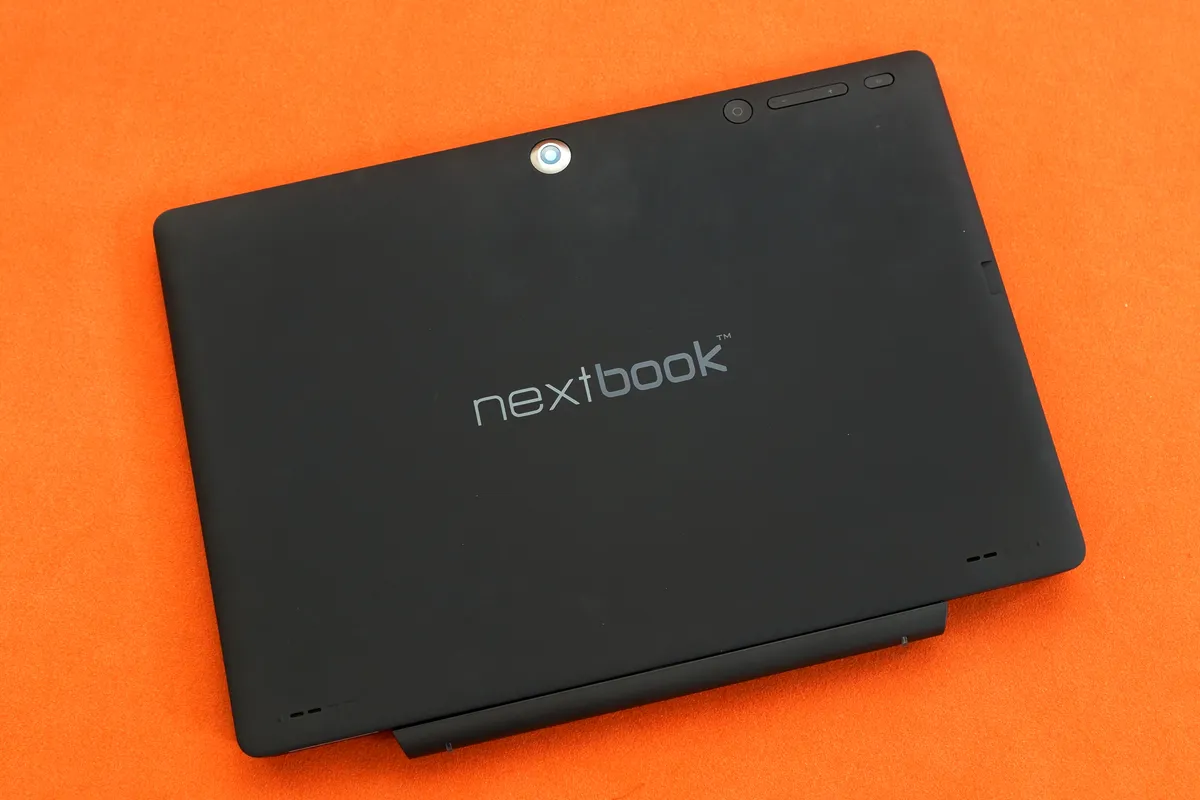The Nextbook Ares 11A runs on Android 6.0 and is a budget-friendly tablet ideal for basic tasks like browsing, streaming, and documents, with a detachable keyboard and simple user interface.
If you’re looking for a budget-friendly tablet that can do basic things like browsing the internet, watching YouTube, and using Android apps, the Nextbook Ares 11A might be what you need.
This tablet runs on Android software, which is the system that makes everything work — from turning on the device to opening apps and games. In this article, we’ll explain everything you need to know about the Nextbook Ares 11A Android software, including what it does, its features, how to use it, and tips to make it work better.
What Is Nextbook Ares 11A?
The Nextbook Ares 11A is a tablet made by a company called E FUN. It’s not very expensive and comes with a big 11.6-inch touchscreen and a removable keyboard. That means you can use it like a tablet or a small laptop. It’s great for students, casual users, and people who want to use apps, browse the internet, or type documents.
📦 Main Features:
- Android 6.0 Marshmallow software
- 11.6″ HD display
- Intel Atom quad-core processor
- 2GB RAM and 64GB storage
- Front and rear cameras
- USB and microSD card ports
- Detachable keyboard
What Is Android Software?

Android is the operating system that powers the tablet. It’s what allows you to:
- Open and close apps
- Use the Play Store
- Change settings
- Connect to Wi-Fi
- Watch videos and play games
The Nextbook Ares 11A runs Android 6.0 (Marshmallow), which is a bit old but still works well for basic needs.
What Can You Do with the Android Software?
Here’s what the Android system on the Nextbook Ares 11A lets you do:
1. Download Apps from Play Store
You can download apps like:
- YouTube
- Gmail
- Facebook
- Zoom
- Google Docs
- Microsoft Office
2. Browse the Internet
Use Google Chrome or any browser to read news, check websites, or shop online.
3. Watch Videos & Listen to Music
Install apps like YouTube, Netflix, or Spotify to enjoy entertainment.
4. Write & Read Documents
Use Google Docs or Microsoft Word to write homework or office work. You can also read PDFs and eBooks.
5. Play Simple Games
Play basic Android games that don’t need a lot of memory or speed.
Helpful Android Features in This Tablet
Even though Android 6.0 is older, it still has some useful features:
🔋 Doze Mode – Save Battery Life
If you’re not using your tablet, it goes into a low-power sleep mode to save battery.
🔐 App Permissions
You can control which apps can use your camera, microphone, location, or other data.
🎨 Easy Home Screen
You can move apps, create folders, and use widgets (like a weather display or calendar) on your home screen.
🧹 Clear Storage
You can delete unwanted apps and clear cache to make the tablet run faster.
Tips to Make It Work Better
The tablet has 2GB RAM, so it may slow down if you open too many apps at once. Try these tips:
- Close apps running in the background
- Delete unused apps
- Use lightweight versions of apps (like Facebook Lite)
- Turn off animations in developer settings
- Avoid downloading too many large files
Can You Update the Android Software?
The tablet comes with Android 6.0, and there is no official update from the company to newer versions like Android 8 or 10. You can check for updates by going to:
Settings → About Tablet → System Update → Check for updates
But most likely, it will stay on Android 6.0. If you are an advanced user, you can try custom ROMs, but that’s not safe for beginners and could damage the tablet.
Common Problems and Simple Fixes
1. Tablet Running Slow?
- Clear the cache
- Restart the device
- Uninstall apps you don’t use
- Free up storage space
2. Wi-Fi Not Connecting?
- Restart your router and tablet
- Forget the network and reconnect
- Make sure airplane mode is off
3. Google Play Store Not Working?
- Clear the Play Store app data and cache
- Remove and re-add your Google account
- Restart your device
Who Is This Tablet Good For?

The Nextbook Ares 11A is a good choice for:
- Students who need a device for learning
- Parents who want a tablet for kids
- People who do basic internet, email, and YouTube
- Those on a low budget
It’s not good for heavy gaming or advanced apps, but it works well for light use.
Pros and Cons
✅ Pros:
- Big screen and keyboard
- Runs Android apps
- Great for typing documents
- Budget-friendly
- Includes useful ports (USB, microSD)
❌ Cons:
- Older Android version
- Not very fast with many apps
- May not support latest app updates
- Basic cameras and sound
FAQs:
1. Can the Nextbook Ares 11A handle online classes or meetings?
Yes, it supports apps like Zoom and Google Meet, but performance may lag during long calls or multitasking due to limited RAM and older software.
2. Is the Android software on the Nextbook Ares 11A still safe to use?
While Android 6.0 is outdated, it’s safe if you install apps from the Play Store, keep apps updated, and avoid suspicious downloads or links.
3. Can I use the Nextbook Ares 11A like a laptop?
Yes, the detachable keyboard allows basic typing and productivity tasks. It’s great for documents, emails, and web browsing, but not powerful enough for heavy multitasking or advanced software.
4. What should I do if the tablet runs slowly?
Clear app cache, close background apps, uninstall unused programs, and restart the device regularly to keep performance smooth and avoid lag.
5. Does the tablet support external storage?
Yes, it has a microSD slot and USB port, letting you expand storage or connect a flash drive to store more apps, files, or videos easily.
Conclusion:
The Nextbook Ares 11A, powered by Android 6.0, is a great option for people looking for a simple and affordable device. It’s ideal for web browsing, video watching, light work, and everyday apps. Though it’s not the fastest or most updated tablet, it offers a user-friendly experience for students, families, and casual users. With care, it can still meet basic digital needs in 2025.
Related Post:
- Staff Software Engineer Salary – Complete Guide For 2025!
- Forscan Software – Complete Guide for Beginners!
- Adaptive Software Development – Beginner-Friendly Guide!