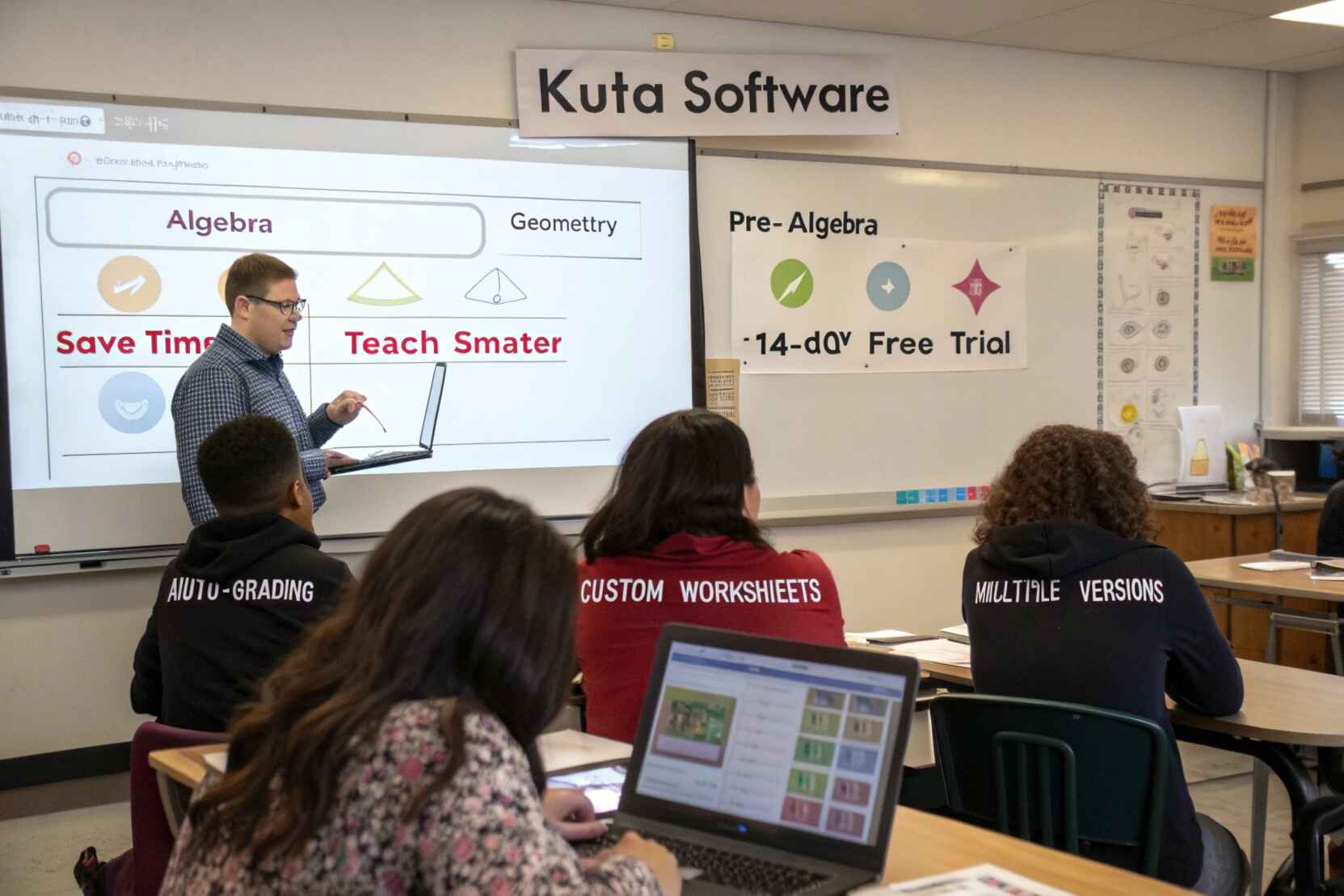In today’s fast-paced educational landscape, teachers are under increasing pressure to deliver personalized, effective, and time-efficient lessons. That’s where tools like Kuta Software come in. Developed specifically for math educators, Kuta Software revolutionizes the way teachers create assignments, quizzes, and tests by providing a fast, flexible, and feature-rich environment.
In this article, we’ll dive deep into how Kuta Software works, its key features, real classroom applications, alternatives, pricing, and frequently asked questions — giving you everything you need to know in one place.
What Is Kuta Software?
Kuta Software is an advanced worksheet generator developed by Kuta Software LLC, a company based in North Bethesda, Maryland. Designed exclusively for math teachers, it allows users to create custom problem sets for subjects such as:
- Pre-Algebra
- Algebra 1
- Geometry
- Algebra 2
Whether you’re preparing a quiz, homework sheet, or a classroom test, Kuta Software enables you to do it quickly, with precision and variety.
Key Features of Kuta Software That Set It Apart – Save Time, Teach Better!
Unlimited Question Generation:
Kuta Software allows teachers to generate endless variations of a math problem with just one click. This ensures no two worksheets are the same, making it ideal for practice, assessments, and avoiding repetition. It saves time and enhances learning by providing fresh problems for every assignment.
Seamless Customization:
The software gives teachers full control over question parameters—like coefficients, radicals, or functions—so every worksheet fits classroom goals. Whether you’re teaching factoring, graphing, or solving equations, Kuta makes it easy to align materials with lesson objectives and student skill levels, supporting both remedial and advanced learners.
Presentation Mode for Classroom Use:
Kuta’s Presentation Mode lets teachers display questions on a projector or smartboard. This feature supports zooming, answer reveal, and easy navigation. It’s perfect for guided instruction, class discussions, and walkthroughs, offering a digital, interactive alternative to traditional chalkboard teaching methods.
Multiple-Version Printing:
With multiple-version printing, teachers can automatically scramble questions or choices to create different versions of the same assignment. This is helpful for test security, minimizing cheating, and tailoring problems across groups. It reduces prep time and ensures fair evaluation in classrooms with multiple sections.
Flexible Distribution Options:
Kuta Software supports both print and digital formats. Teachers can hand out paper worksheets in physical classrooms or distribute assignments online for hybrid and remote learning. This versatility makes the tool suitable for a variety of teaching environments and helps educators adapt to evolving instructional models.
Intelligent Spacing Control:
Spacing control allows teachers to modify how much space appears between questions. More spacing is great for showing work or including diagrams, while tight formatting saves paper. This flexibility is especially useful for standardized test prep or when you want to customize handouts for specific needs.
How Kuta Software Empowers Modern Educators?
Custom Content That Aligns With Curriculum:
Kuta Software lets educators design worksheets that match state standards and class-level requirements. Instead of using generic textbooks, teachers can tailor every problem set to reflect what’s currently being taught. This ensures lessons remain relevant, targeted, and aligned with pacing guides or assessment frameworks used across schools and districts.
Efficiency in Lesson Planning:
With Kuta Software, teachers can generate full quizzes, tests, or worksheets in just minutes. This reduces the time spent on lesson preparation and increases focus on teaching and student support. Quick editing, automatic problem generation, and print-ready formats all streamline the process, making planning more efficient and stress-free.
Support for Differentiated Learning:
Kuta Software supports various learning levels by allowing adjustments to question complexity, formats, and topics. Teachers can easily create targeted practice for struggling students or enrichment tasks for advanced learners. This promotes inclusive teaching and ensures that every student receives the right level of challenge in their math instruction.
What Are the Different Kuta Software Products Available for Teachers?
Kuta Software offers a range of specialized programs designed to support different levels of math education. These include Infinite Pre-Algebra, Infinite Algebra 1, Infinite Geometry, Infinite Algebra 2, and Infinite Calculus for advanced users. Each version is tailored to match specific curriculum standards and grade levels, providing topic-specific tools and customization options.
Whether you’re teaching basic equations or complex integrals, Kuta Software equips educators with the resources to create accurate, engaging, and level-appropriate assignments. This makes it a flexible solution for middle school through advanced high school math instruction.
What Is Kuta Works and How Does It Support Online Math Assignments?
Cloud-Based Assignment Delivery:
Kuta Works is a cloud-based platform that allows teachers to assign digital math worksheets to students. It extends the functionality of Kuta Software, enabling remote and paperless learning while maintaining full control over content and customization.
Key Features of Kuta Works:
It includes a student login portal, auto-graded assignments, seamless integration with Kuta Software’s desktop tools, and real-time tracking of student performance—all designed to streamline digital classroom management for math educators.
Kuta Software Pricing & Licensing:
- Free Trial: Kuta Software provides a 14-day free trial for all its products. This lets teachers explore features like worksheet creation, customization, and presentation mode before committing to a paid plan.
- Personal License: Personal licenses cost between $150 to $350, depending on the selected subject pack. These licenses are ideal for individual teachers who want full access to worksheet generation tools.
- School Licensing: Schools can purchase multi-user licenses for broader access. These are cost-effective for departments or districts aiming to provide Kuta Software to multiple educators at once.
- Device Installation: Each paid license covers installation on up to two computers for one user. This is helpful for teachers who work across home and school devices.
- One-Time Payment: Kuta Software licenses are one-time purchases, not subscriptions. Once bought, users can access the software without ongoing fees, making it a long-term investment.
What Systems and Devices Are Compatible with Kuta Software?
Kuta Software is compatible with both Windows and macOS operating systems, making it accessible to most educators. Worksheets can be exported as PDFs for printing, while digital formats integrate seamlessly with Kuta Works. It also supports use with SMART Boards, projectors, and standard LMS platforms through PDF uploads.
The software runs smoothly on most modern classroom setups without needing high-end specifications. Teachers can use it offline for worksheet creation or online for assignment distribution. Regular updates ensure compatibility with the latest system versions and educational tech tools.
How Is Kuta Software Commonly Used in Classrooms?
Quick Daily Reviews:
Teachers use Kuta Software to create quick math warm-ups or bell-ringer activities at the start of class. These short exercises help reinforce concepts taught in previous lessons, keeping skills fresh and boosting retention. Since the problems can be regenerated instantly, every day’s review feels new and engaging for students.
End-of-Unit Exams:
Kuta Software makes it easy to design comprehensive end-of-unit tests that assess student mastery. Teachers can customize difficulty levels, focus on key learning objectives, and even print multiple versions to maintain test integrity. This allows for accurate evaluation while saving time on manual question writing and formatting.
Targeted Practice:
For students who need extra support, Kuta Software allows educators to generate focused worksheets targeting specific skills. Whether for intervention, remedial instruction, or test prep, teachers can create assignments tailored to individual learning needs. This personalized approach helps improve confidence and closes knowledge gaps effectively.
Homework Assignments:
With Kuta Software, creating homework that matches classroom instruction is quick and efficient. Teachers can adjust problem types, spacing, and difficulty to ensure practice is appropriate. Students benefit from consistent, relevant assignments that reinforce lessons and support skill development outside of classroom hours.
Online Assessments:
Using the Kuta Works platform, educators can assign digital assessments that are automatically graded. These online tools make it easier to track progress, provide instant feedback, and reduce grading time. It’s especially helpful in hybrid or remote learning environments where traditional paper assessments may not be practical.
Kuta Software vs. Competitors:
| Feature | Kuta Software | DeltaMath | Edia.app |
| Custom Worksheets | ✅ | ✅ | ✅ |
| Unlimited Regeneration | ✅ | ❌ | ❌ |
| Geometry Diagram Support | ✅ | ❌ | ✅ |
| Presentation Mode | ✅ | ❌ | ✅ |
| Price Range | $150–$350 | Free/$ | Freemium |
While other platforms like DeltaMath and Edia app offer valuable tools, Kuta stands out for its complete worksheet control and offline generation capabilities.
Is Kuta Software Worth the Investment?
If you’re a math teacher seeking:
- Time-saving tools
- Curriculum-aligned content
- Enhanced classroom engagement
…then Kuta Software is likely worth every penny. The productivity gains and customization features can transform your teaching experience.
What Do Teachers Say About Their Experience with Kuta Software?
Many teachers praise Kuta Software for its intuitive interface and time-saving features. It’s especially appreciated for generating clear, accurate geometry diagrams and algebraic problems that align with classroom standards. Educators report that the software streamlines test creation, daily practice, and differentiated instruction.
Although some mention that the license cost can be high, most agree that the efficiency and instructional value justify the investment. The ability to customize content, regenerate problems instantly, and support both paper and digital formats makes Kuta Software a reliable tool for modern, adaptable math instruction.
Future of Kuta Software: What’s Next?
The company continues to evolve its offerings with regular updates, expanded compatibility, and feedback-driven improvements. As digital education tools become more sophisticated, we expect Kuta Software to integrate more AI and LMS features shortly. Future enhancements may include mobile app access, real-time collaboration tools, and smarter grading analytics.
The platform may also expand subject coverage to include early math or college-level content. Enhanced integration with platforms like Google Classroom and Microsoft Teams could streamline assignment management. These developments aim to make Kuta Software even more powerful and user-friendly for educators.
FAQs:
1. How can I get Kuta Software for free?
Kuta Software offers a free 14-day trial for all its products. You can download it directly from their official website to explore features like worksheet generation and presentation tools. After the trial ends, a paid license is required for continued use.
2. How much does Kuta Software cost?
The cost of Kuta Software varies depending on the subject and license type. Personal licenses typically range from $150 to $350, while school or district licenses are available for multi-user access. All licenses include installation on two devices.
3. Who owns Kuta Software?
Kuta Software is developed and owned by Kuta Software LLC, a company based in North Bethesda, Maryland. The company was founded with a mission to help math teachers save time by creating customized, high-quality worksheets easily.
4. Is Kuta Software worth the price according to Reddit users?
Many educators on Reddit say Kuta Software is worth it, especially for its time-saving features, customizable worksheets, and geometry diagram tools. While some mention the price is a bit steep, most agree the benefits outweigh the cost for daily teaching use.
5. Can Kuta Software be used by students?
Students don’t use the desktop version directly, but they can access assignments through Kuta Works, the company’s online platform. Teachers assign tasks digitally, and students complete and submit them through the portal, often with auto-grading features.
Conclusion:
Kuta Software proves to be more than just a worksheet generator—it’s a complete classroom companion that helps teachers save time, stay organized, and deliver customized math instruction. With its robust features, flexible formats, and ease of use, it supports modern teaching needs across various grade levels.
Whether for daily practice, high-stakes testing, or differentiated instruction, Kuta Software empowers educators with the tools they need to teach more effectively and confidently in today’s evolving educational landscape. Its ability to blend seamlessly into both traditional and digital classrooms makes it a future-ready solution. As education continues to shift, Kuta remains a reliable partner for smarter, stress-free teaching.
Related post:
- Software Architect Salary – Real Numbers, Roles & Regions!
- Does Nest Cam Software 223-610050 Have Face Recognition – Must-Know Info
- Conversationswithanthony Substance Abuse Emr Software – Must-Have For